CentralApp’s “Operation Rural Tech” attempts to bring remote tech jobs to Appalachia
This article was originally published in the Hazard Herald.
Posts by:

This article was originally published in the Hazard Herald.


Last updated: January 8, 2021
Our CEO is on a mission to bring tech jobs to the Appalachian region. To that end, he’s undertaking a cross-country road...

December 30, 2020
This story was originally published in the Herald-Dispatch.

December 27, 2020
Our CEO is on a mission to bring tech jobs to the Appalachian region. To that end, he’s undertaking a cross-country road trip to meet with tech companies and learn from tech leaders. He’ll be following all COVID-19 social distancing protocols and camping in his Tesla to avoid close contact. Follow along with his journey!
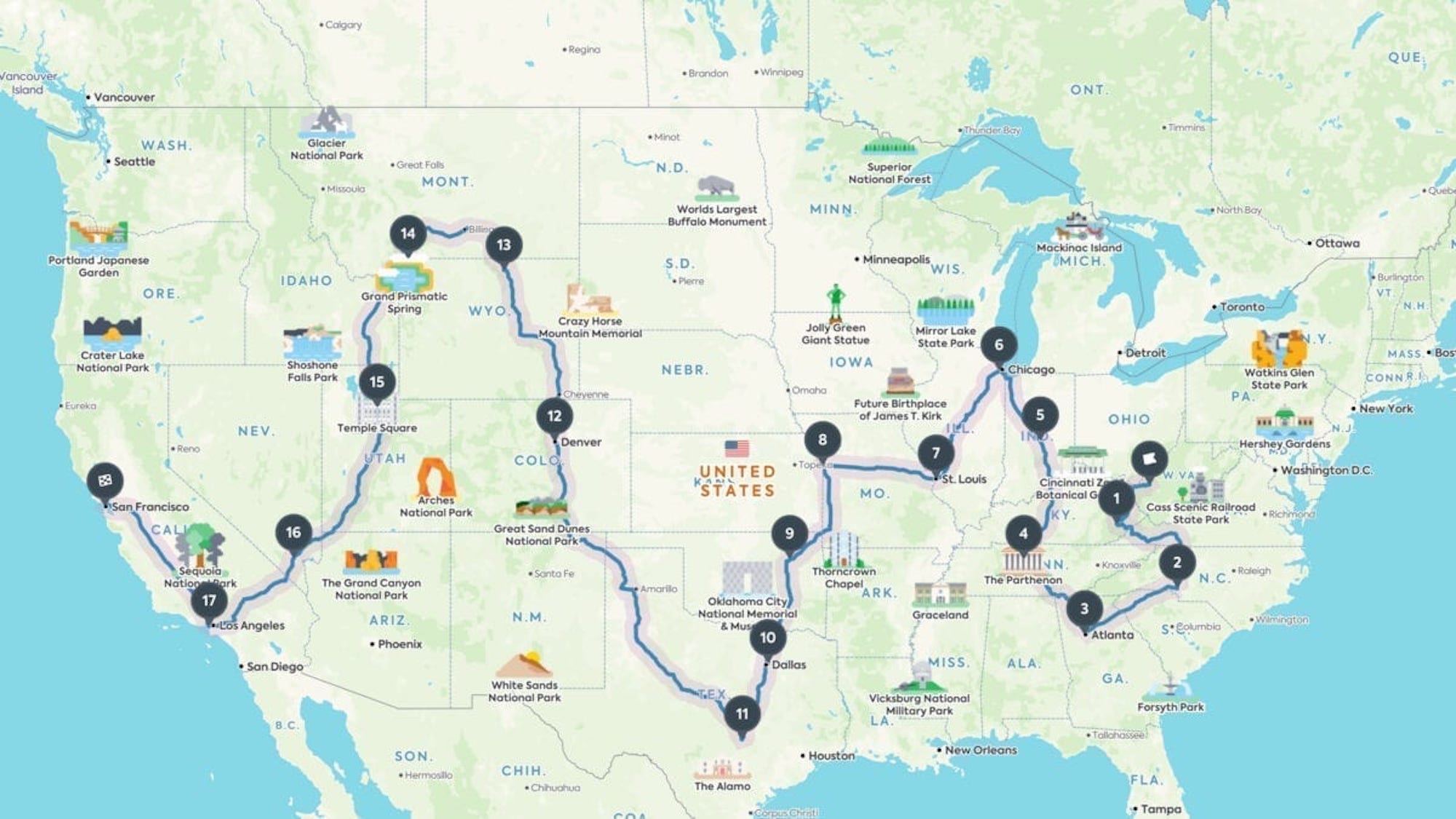
Our CEO is on a mission to bring tech jobs to the Appalachian region. To that end, he’s undertaking a cross-country road trip to meet with tech companies and learn from tech leaders. He’ll be following all COVID-19 social distancing protocols and camping in his Tesla to avoid close contact. Follow along with his journey!

From Todd Cope, CentralApp’s CEO
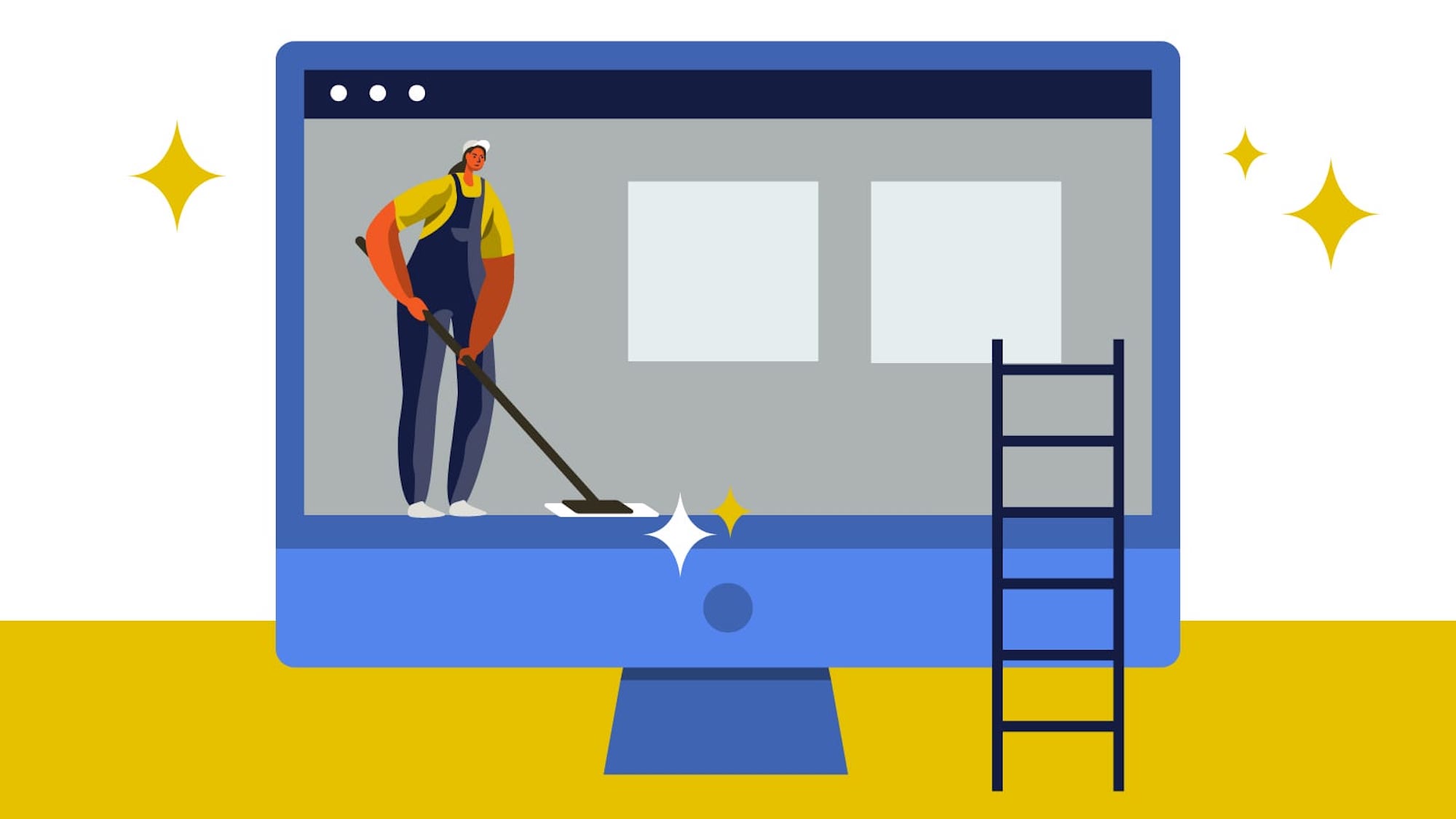
Follow these 5 steps to keep your Salesforce UI organized and clean — and your Salesforce users productive and happy!

We know. You’ve worked hard to generate the leads in your CRM — so the idea of deleting them probably sounds horrifying. But the fact is if they’re not engaging with you, having dead leads in your Salesforce system could be doing more harm than good. First, old, inactive leads clutter up your database. This can lead to poor user adoption and experiences, and it makes it harder to focus on viable prospects. Second — and this is the biggest danger — continually reaching out to unengaged contacts could prevent you from being able to reach anyone.

There’s something satisfying about a clean, organized space. When everything is in its place, there’s so much potential to be organized and productive. You can achieve that sort of zen with your Salesforce org too.