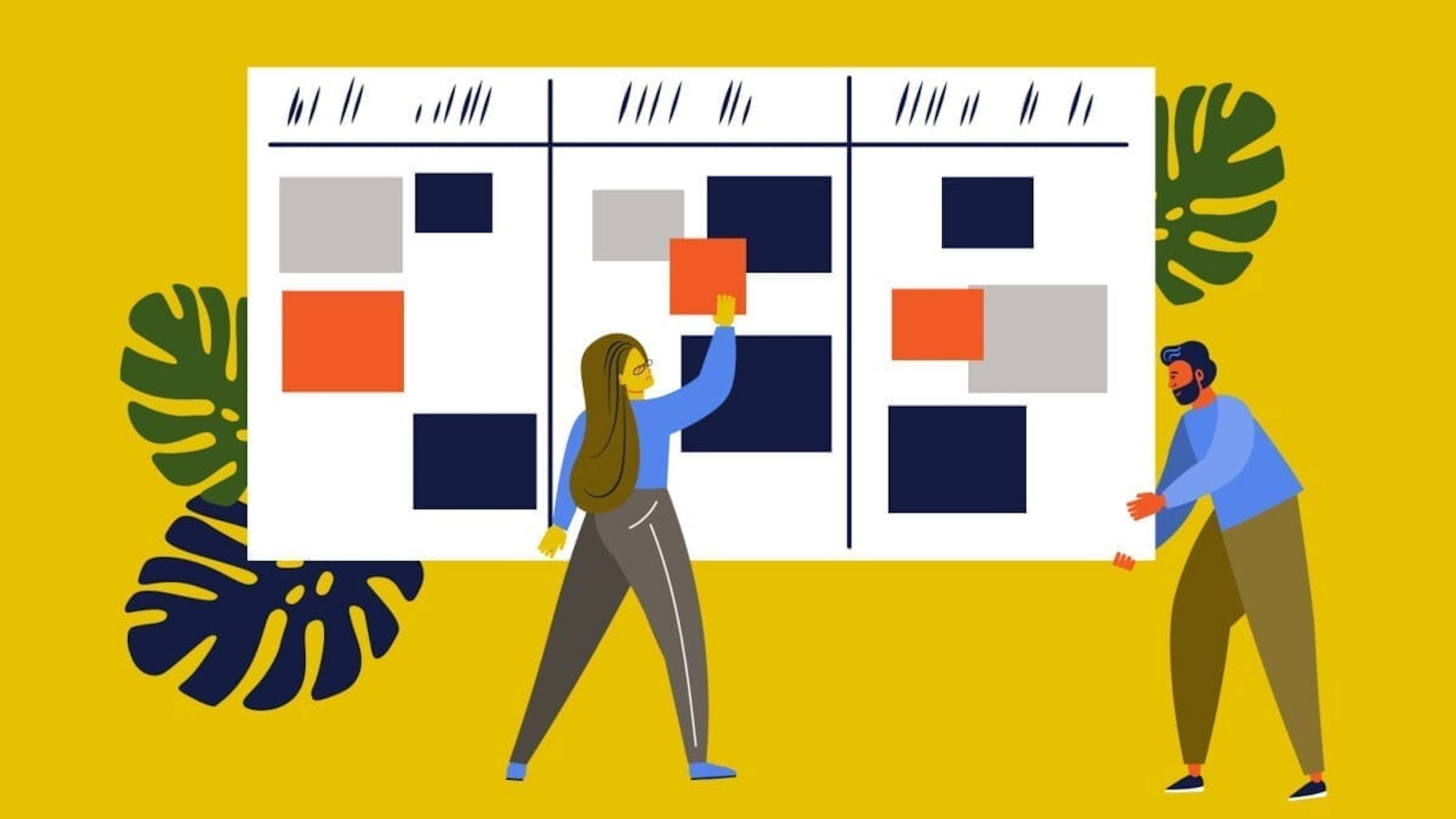Standardize and Validate Your Data

Data Entry Cheat Sheet
What’s in a name? Well, when it comes to data entry… quite a lot. You know the information you need to capture. Inputting that into your database should be as simple as typing a few words and moving on. But, without a plan, you could find yourself with more of a disaster than a database.
You're working through the steps to put your data to work for your business. But, if it seems like you're constantly doing data cleanup, it's time to examine how information gets entered into your system. Where do you start? By standardizing and validating your data on entry.
Speaking of data cleanup, check out our how-to on removing duplicates!
By making sure input is correct and consistent, your team will have a lot less work to do later. We’ve created a cheat sheet of common data entry tips to streamline the way your data comes in.
When inputting information about potential clients or customers, there are a few key things you’ll need including their name, company or organization and contact information.
Standardizing Name Data
- All names should be input using upper and lowercase letters.
- Use spaces for double first names such as Billy Joe and Bobbie Sue.
- If there is no first name, use a period (.) to satisfy the required field.
- When inputting middle names, include either the full name, first initial, or leave the field blank if unknown. Do not include punctuation in this field.
- To enter last names, use the legal spelling and capitalization format if provided. For example, make sure McDonald gets entered with the lowercase “c.”
- Only enter titles, prefixes (Dr, Mr, Mrs) or suffixes (III, Jr) in the designated fields —not with the first or last name.
- When inputting prefixes and suffixes do not use commas, slashes, or the pound (#) sign.
- Use an apostrophe symbol (') when it is part of the proper, legal name or address.
- Use the “&” symbol instead of the word “and”. For example, if there are two people listed in the same line, use “John & Jane” Smith instead of “John and Jane” Smith.
Standardizing Company Data
- Be consistent in the use of business abbreviations ("Inc" for "Incorporated", "Corp" for "Corporation", "Ltd" for "Limited", etc.).
- Write out the company name (without adding abbreviations) and double-check for the proper spelling.
- Only enter punctuation in the company name and address fields if it is part of the official name.
- If the company’s name includes a number, enter the numeral rather than spelling it out.
- Do not use commas (,) or periods (.) in this field.
- Enter only full proper names in this field, (i.e. Acme Health Center instead of “Acme” or “Doctor’s Office.”)
Standardizing Addresses, Cities, States, and ZIP codes
Organization-wide conventions and consistency are critical for addresses. A good rule of thumb is to ensure all input addresses meet U.S. Postal Service addressing requirements. Ensuring addresses are input correctly is especially important if you rely on any direct-mailing.
- Do not include commas (,), periods (.), double spaces, asterisks (*), parentheses (), quotation marks(""), colons(:), semi-colons(;), or apostrophes(‘) in these fields.
- Use the pound sign (#) to indicate a number for an apartment or suite and the slash (/) if the address has a fraction.
- Do not include hyphens or spaces between numbers and letters for an apartment or suite number (i.e. #5B).
- Abbreviate street directions and suffixes (i.e., "N Main St" for "North Main Street").
- Use the USPS standard abbreviations for secondary unit designators (i.e. Apt for Apartment or FL for Floor.)
- Always use the abbreviation PO Box for Post Office Box (no periods).
- Always abbreviate states using the standardized two-letter format (i.e., OH and WV).
- Enter the 5-digit standard ZIP Code with all addresses.
Numbers and Miscellaneous Standardizations
- Input birthdays in a MM/DD/YYYY format.
- For phone numbers, always include area codes and hyphens, but avoid spaces and parenthesis (i.e. 555-555-5555).
- If an extension is provided, enter that number in the extension field. Don’t enter “EXT” or “X” in the phone number or extension fields.
- Always include available emails. Double-check spelling and confirm the appropriate domain (.com, .gov, .net, etc.).
- If you need to collect Social Security Numbers, enter the 9-digit number with no dashes or spaces. Do not enter place-holder text.
Ready to tackle your data clean-up?
Download our free step-by-step guide to cleaning up your Salesforce data.
Need help cleaning up your data? Work with one of our Salesforce-certified experts through our Virtual Admin Program!